Kyocera Business Applications
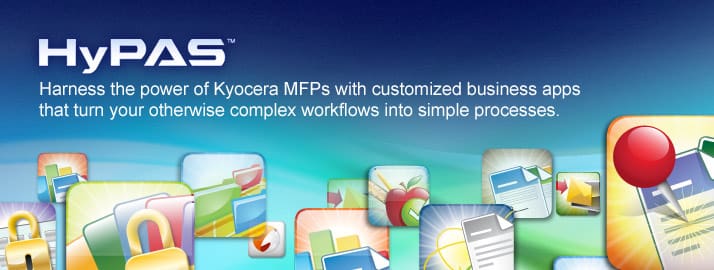
Cost Control & Security
A good cost control and security solution should be a print, scan, and fleet management tool that helps your business and your users reduce waste and prevent data leakage. Check out the various cost control & security solutions Kyocera has to offer.
Cloud & Mobile
Being connected is no longer an option, it's a way of life. Kyocera cloud and mobile solutions give users the opportunity to connect and print via mobile devices. They accommodate Bring Your Own devices and facilitate remote working for businesses and workforces of all sizes.
Printer Management
Whether you have a large or small fleet, it's important to make sure that your devices are functioning well. Kyocera multifunction printer printer management solutions allow you to minimize downtime, maximize productivity, and keep your devices secure, all while remaining cost efficient.
Production Print Workflow
Robust devices require robust solutions. Our production print workflow solutions assist your organization or print shop in getting the most out of their production devices by managing processes and print jobs quickly and easily.
Kyocera Business Applications Video Kyocera Photocopier
Kyocera Introduction Apps
Harness the power of Kyocera MFPs with customized business applications. Turn your otherwise complex workflows into simple processes and bring true innovation to your office environment. Kyocera offers apps in all the key areas affecting business today: Capture and Distribution; Document Management; Mobile and Cloud; Network Device Management; Output Management; Cost Control and Security. This video, and all the videos in our Business Applications playlist, will give you an overview of what Kyocera can do to improve your company's workflow.
PinPoint Scan
With PinPoint Scan powered by HyPAS, Kyocera offers enhanced functionality and performance of their scanning application. Its simple one-time set-up makes it easy-to-use, easy-to-manage. Benefits include personal PIN code setting, enhanced security through HID cards and data encryption, and of course scanning directly to almost any destination on your PC or Mac, whether personal folder, shared folder, cloud application or one of dozens of other potential destinations. It streamlined productivity, and it’s managed right from the touch panel of your Kyocera HyPAS enabled MFP.
Square 9 Connector
Users of the award-winning Square 9 Global Search software for document capture and business process management can now connect directly to it via their HyPAS-enabled or capable Kyocera MFP. Access workflows you’ve already configured on your Square 9 server, and use Square 9’s Data XChange to lookup and populate fields.
Teaching Assistant
Teaching Assistant® is one of Kyocera's most powerful tools yet, a useful, versatile business application that let's you create, print, grade, and analyze bubble sheet tests on-demand. 100% customized, extremely accurate, economical and secure, it is indispensible for schools and corporate training. Take a look.
DocuWare® Connector
Kyocera’s DocuWare Connector offers a unique solution to users of this leading enterprise document management program. Whether working in the DocuWare cloud, or utilizing the on-premise software, Kyocera’s DocuWare Connector offers full access to all your files no matter where they’re stored. And all the DocuWare tools are available: • Intelligent file size recognition – puts large files in background, preventing log-jams • Priority display – shows frequently used Dialogs • Detailed index field descriptions • Security solutions like card authentication and Single Sign-On* (SSO) • Native PDF printing • USB Keyboard support for much faster text entry and indexing … and more.
Kyocera My Panel
Copying, scanning, and sending documents from your mobile device has never been easier! With KYOCERA MyPanel, you can connect wirelessly to select KYOCERA MFPs and printers on the same Wi-Fi network as your mobile device. This versatile application puts complex job settings right at your fingertips, and makes workflows more convenient, especially on non-touch screen MFPs. This video goes into detail on some of the most useful aspects of this latest solution from Kyocera.
Exchange Connector
Kyocera’s Exchange Connector is a highly productive business application that takes scan-to-email to a new level. Simply walk up to your MFP with a hardcopy document, and with the touch of a button transform it into a digitized version that can be emailed as an attachment to any number of recipients under your own email address. Exchange Connector leverages the power and functionality of your Microsoft Exchange™ Server and allows authenticated users to harness the key features of their Microsoft Outlook®
KYOCERA Cloud Connect
KYOCERA Cloud Connect is your bridge to the cloud, connecting you effortlessly to all your files and documents on Evernote® and Google Drive™, giving you total control over when and where you access and print them. You don't need a smart phone, computer or tablet to do it all, just your Kyocera MFP.
SharePoint Connector
With Kyocera's SharePoint Connector electronic documents can be sent directly to your secure Microsoft SharePoint server -- making it easier for employees to share, collaborate and manage their ideas and information. Leveraging your existing IT infrastructure, Kyocera's SharePoint Connector offers an intuitive Scan-to-SharePoint feature - access documents on the SharePoint server directly from your MFP's control panel. Plus you can browse through Document Libraries, create new folders, and scan-to and print directly from SharePoint.
